· Jake Kile · Roofing
Free Hail Maps Are Now On Telefi
Use telefi's new free hail maps to target your lead generation where you know hail has fallen
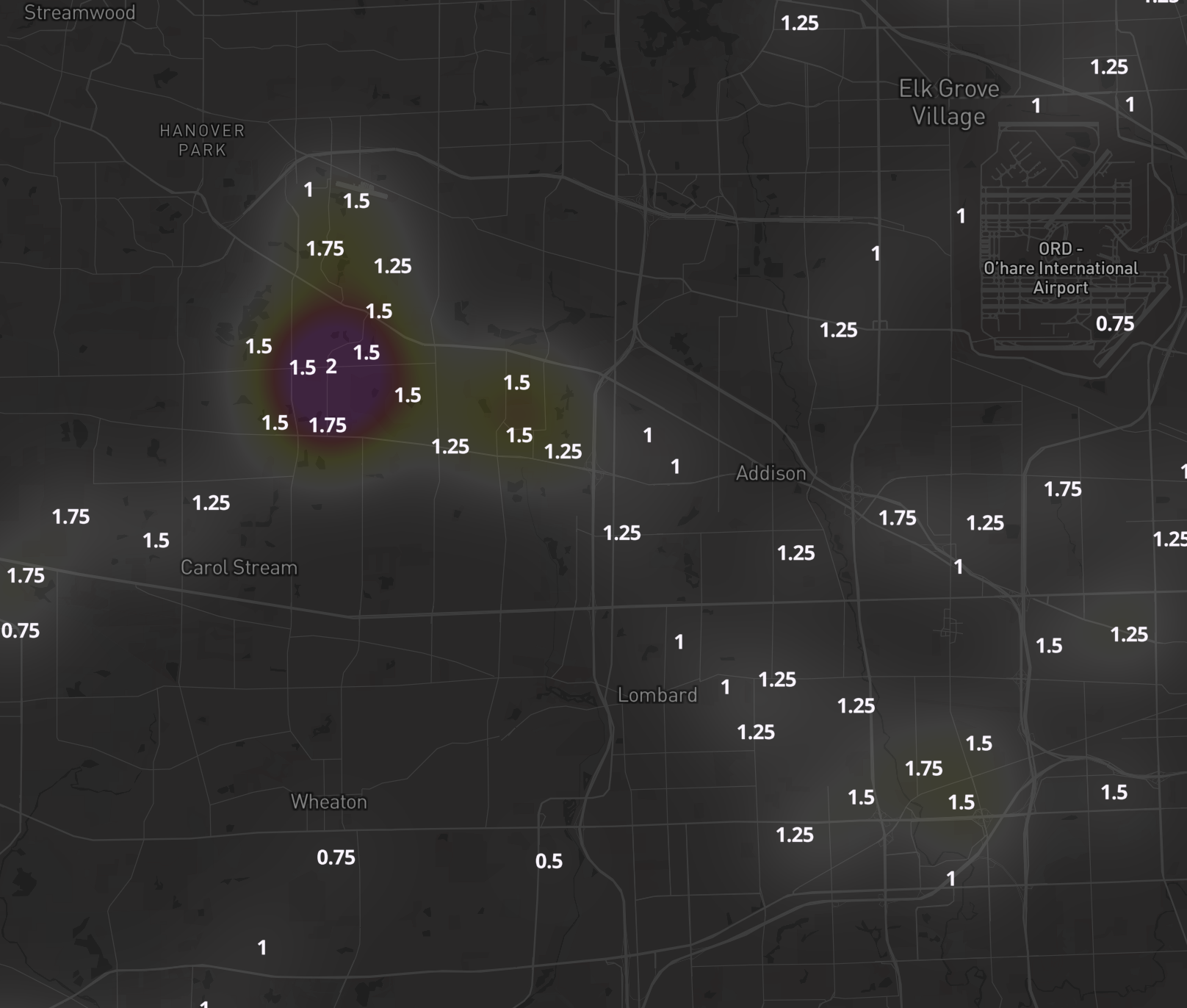
We've added a lot of new features at telefi in recent months and we can announce that the latest of those features is free hail maps! This should come as a great benefit to roofers using telefi to generate leads specifically where they know hail fell. Many roofers already use other platforms to get access to this data but at a steep premium. We firmly believe that weather data shouldn't be gate kept and have opted to provide the feature for free and think that it is the best hail maps service currently available, all while being in the same place you generate your leads from!
What is telefi?
If you are new to telefi, the basic rundown of what we offer is simple: you draw a shape on the map that contains all the addresses that you would like to contact, whether it's for a phone room, direct mail campaigns, or any other use you can think of. You can then collect all of the names and phone numbers of the most recently associated people at that address and immediately start reaching out to them with the method you find works best for your sales pipeline, all in a matter of a few clicks.
If this sounds extremely powerful and useful to you, that's because it is! We've found our clients to be very successful with the data they get from us and now it's only better for our roofing clients because you can target areas on the map that you know have been hit by hail!
How to use telefi's free hail maps
Let's take a look at how these new hail maps work.
Once you've signed up for telefi, you'll be immediately greeted by a map. On the left is a sidebar with tabs for things like managing your data, adding billing information and buying credits to spend on data, and using layers to overlay on the map. Click on the layers button (the icon that has multiple diamonds overlapping eachother), and click on hail maps. You'll see a small menu populate with a few options.
The first option is a dropdown to only display a certain size or larger of hail on the map. This is great since some insurance companies will only accept 1" hail or larger as a qualification for roof replacement. Beneath that, is where you select the specific time frame you want to see hail events. You can either choose 1 year back, 6 months back, or you can select a specific hail storm in the list below. This list updates as you move around the map to only list storms that have hit the area that your map is currently showing. For example, if my map is over Dallas, Texas, it will only list events where Dallas was hit by hail going as far back as 8 years.
Once you've made your selections, you should see a heatmap appear on the map. Once you've zoomed in far enough, you'll see numbers populate all over this heatmap. This shows the size of hail that was measured in the point. You'll also notice some areas are darker than others. This signifies a combination of both the number of hail events that were measured in that location as well as how large they were (meaning darker = more hail and larger hail).
Putting it all together
Now that you've gotten a look at the hail maps, imagine how useful this could be to your sales room! Your reps could easily be calling only houses that they know were impacted by hail down to the specific day and size of the hail. This is an incredible sales tool for roofers that until now, required paying a company to see the hail map and then sending canvasing teams out to those areas. The amount of ground you can cover in comparison with this approach is far more effective, saving your team time, your costs for your phone room, and how much churn you experience with the leads they use.
If you are new to telefi, sign up today at https://my.telefi.app and give the hail maps a try!
For a more detailed walkthrough of using hail maps and telefi in general, visit our documentations and guides site here.
We love feedback from our users on how we can improve. If you have any questions about how to use the hail maps, ways we can improve, or just have questions about the platform in general, please email us at info@telefi.app and we'll be happy to talk more.